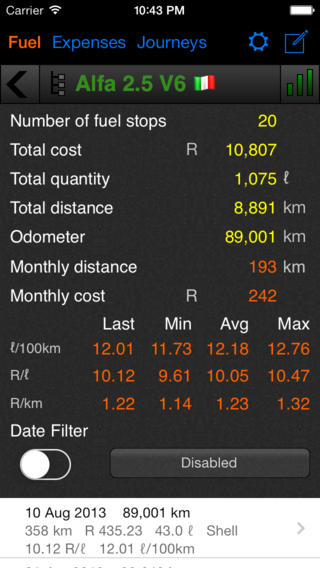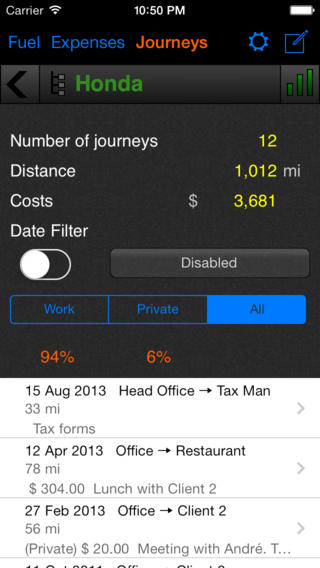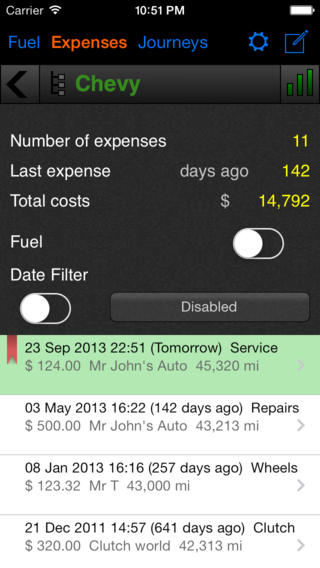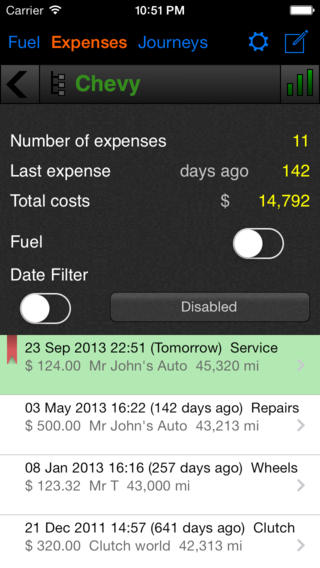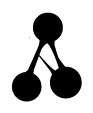CAR LOGBOOK
Keep track of your vehicles mileage, consumption and trips...
Car Logbook is the perfect App to keep track of your vehicle mileage and fuel consumption. You can even graph this data over time. Additionally, you can save a record of your business trips for tax purposes.
Try it out now for FREE!
Features:
- Saves fueling details (odometer, price, fuel quantity etc.)
- Saves expense details (services, repairs, clutch etc.)
- Save data for multiple vehicles
- Calculates fuel consumption and fuel price
- Graphs fuel consumption and fuel price over time
- Record your Business journeys for tax purposes
- Save images of your receipts for easy filing
- Graph expense and journey data
- Filter data by date
- Graph summaries per month/quarter/year
- Predictive text
- Supports Unicode characters
- Backup data (Pro Users)
- Auto backup of data (Pro Users)
- Import data - user can import data from their computer by visiting http://binaryarm.com/carlogbook/import.html
Free Version:
- Limited vehicles
- The maximum number of records is 10
- The maximum number of journeys is 10
- The maximum number of expenses is 10
- You cannot export data
Pro Version (In-app purchase) unlocks the following:
- Unlimited Vehicles
- Unlimited Records
- Unlimited Journeys
- Unlimited Expenses
- Export your data for use in spreadsheet applications
- Backup data
For help go HERE
FAQ
Q: I have some requests/suggestions/bugs, what do I do?
A: Send me an email and I will get round to adding/fixing it!!!
Q: How can I upgrade to the Pro Version?
A: Click on settings on the menubar. Click "Pro Features". On the upgrade screen, click "Upgrade" button
Q: How do I delete a car?
A: Select the car to delete. Click on the car name, and then at the bottom of the next screen click "Delete"
Q: How do I delete a fuel stop?
A: Swipe from left to right (or right to left) on the fuel history table and click delete.
Q: Not all my points show me my fuel consumption, why?
A: Most likely this is because you have not filled the tank on those stops AND the stops before it. Car Logbook only calculates the consumption when there is at least two consecutive filled tanks.
Q: Why must I fill the tank to get the consumption figures?
A: Consmption is worked out based on fuel used between fillups. Fuel used is the difference between this fillup and the last fillup. If there is a different amount of fuel in the tank each time, this will lead to inaccurate results, thus the requirement for filling up each time
Q: What is a Journey, and how do I use it?
A: The Journey section allows the user to save specific trips to keep record for tax returns or for his company records etc.
This is separate from the Fuel section which allows you to record your fuelling history
Journeys allow you to specify the details of a specific trip like the distance, the customer, reason for the trip etc.
For comments/requests drop me a mail at carlogbook@binaryarm.com